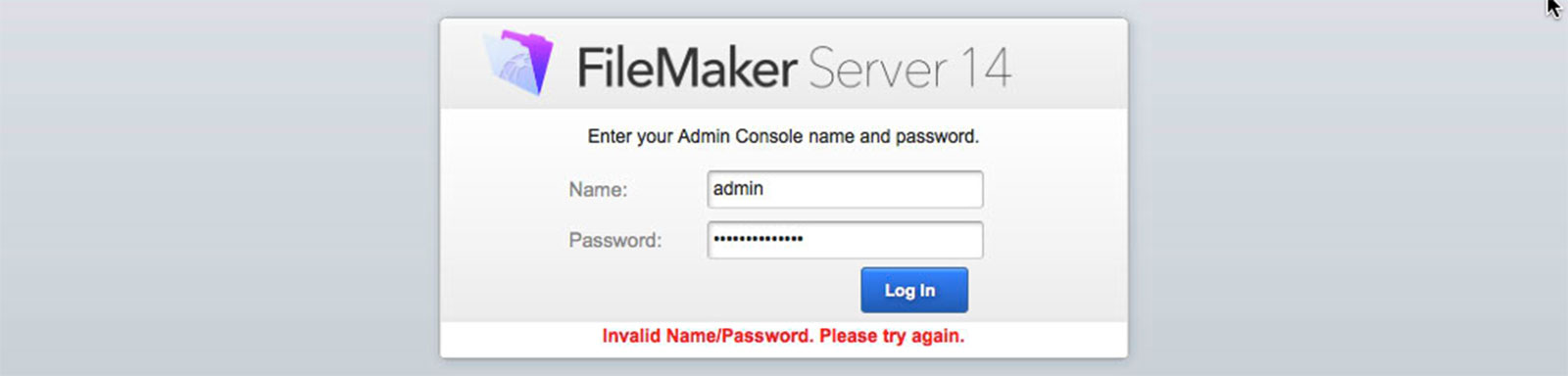
How To Recover/Reset Filemaker Server Admin Password
Jun 20, 2016
Unable to sign in to FileMaker Server admin console because of password issues? Fortunately there is an easy way to reset it and get access to the FMS admin console.
If you need access to the admin console in FileMaker Server (FMS) and don't have access to the correct password it can be a little daunting. There is no option for password reset/recovery in the login ui and it's easy to think that you are completely out of luck.
Fortunately FileMaker does provide an easy way to reset the password, as long as you can access the command line on the server and entered a four digit recovery PIN during the server configuration. This will preserve all of your configuration settings (schedules, any non-default settings) which would be completely lost if you opted for a configuration reset instead.
During the installation of FileMaker Server 14, you create a 4 digit pin that can be used for resetting the Admin Console password in a way that preserves your settings.
How To Reset The Admin Password For FileMaker Server
1. If you are on a Windows machine open the Command Line. If you are on a Mac open the Terminal (Applications > Utilities > Terminal.
2. Run this command....
fmsadmin -z <pin> resetpw
... replacing <pin> with the four digit PIN you entered during the initial FMS configuration. If for example your PIN was 1234 the command would look like this:
fmsadmin -z 1234 resetpw
3. Enter and verify your new password. FileMaker Server will also provide feedback on the strength of the new password.
That's it. You don't need to restart or anything – just login in to the admin console with the new password.
How To Access The FMS Admin Password Without a PIN
If you don't have the PIN, or the steps above don't work, you have to go with a server reset. As already mentioned this is much less desirable because you will be reverting to a default configuration. The database files will still be there, but any custom settings and schedules will be lost.
1. Navigate to the following directory...
Mac OS: /Library/FileMaker Server/Admin/conf
Windows OS: [drive]:\Program Files\FileMaker\FileMaker Server\Admin\conf
2. Delete the following four xml files found in /Conf:
managerconfig.xml
server_config.xml
wpe_workerconfig.xml
ws_workerconfig.xml
3. Restart FileMaker Server (the fmsadmin process) using either Command Line (Windows) or Terminal (Mac OS X) by entering the following command:
fmsadmin restart adminserver
4. Go to the FMA launch page in a web browser:
FileMaker Server 14: http://<ipaddress>:16001/admin-console
FileMaker Server 13 (and earlier): http://<ipaddress>:16000/admin-console
5. Enter a new username and password to redeploy and begin configuring FileMaker Server. Any schedules or custom settings will need to be entered again.
Related Content
Better Drag & Drop Sorting For FileMaker
Cron Web Application/Services Development
Can't Access FMS Server Admin Console After 14v4 Upgrade
Optimized FileMaker/Google Maps Integration
SOFA – Very Lucky To Be A Part Of It
Recruiting at User Groups
Updates to the Dynamic Website Cache Primer/Loader
Prime/Load Webserver Cache - FileMaker Project
Remote Server Script Calling/Emulating Perform Script on Server in FMP12
Running Apache Alongside FileMaker Server 13
Category List
Tag List
Digital Security 2014 (10)
SugarCRM (3)
Industrial Design (2)
Technology (1)
Graphic Design (4)
Multi-Factor Authentication (5)
SAF (Society of American Florists) (5)
Floral Management Magazine (14)
FloristWare (10)
Influence & Persuasion (12)
Best Practices (32)
Arduino (7)
Deceptive Order Gathering (10)
Website Cache – Prime & Load (5)
Support Main Street (12)
Examples of Florist Creativity (6)
Security (33)
Conventions, Conferences & Trade Shows (4)
Flower Buying Tips (23)
Mac OS X (5)
Floral Associations (27)
FileMaker (18)
Concrete5 (1)
Floral Industry (4)
Two-Factor Authentication (5)
Pricing (19)
Toronto (11)
Mac OS X Server (11)
Litecoin (3)
Shop Local (12)
Website Development (17)
Bitcoin (3)
Online Marketing For Florists (50)
Interface Design (7)